Improving Productivity with N8N & AI
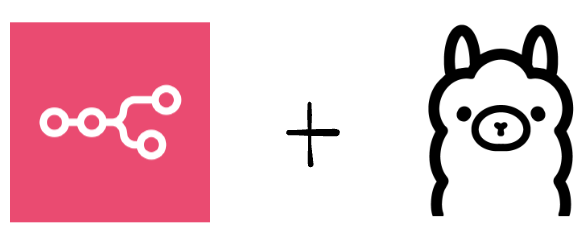
I was looking for tools that could automate tasks, such as scraping websites to obtain certain data every day. I wanted solutions with no coding required due to the availability of open source or less expensive tools in the market. I discovered Zapier but found its multi-step automation pricing to be 18€ per month, which was uncertain for my usage. I then came across n8n, an open-source tool, and began experimenting with it on my machine via Docker. Impressed by n8n’s capabilities and ease of setup, I planned to move this to a server. Although I prefer hosting and maintaining things myself, having a local server was currently not an option. I decided to utilize Google’s free instance, installing nginx and Docker for the transition. However, I became concerned about security, as my n8n application should not be accessible to everyone on the internet. This led me to implement Cloudflare Access with the Google Sign-in option as a shield between my n8n setup and the web.
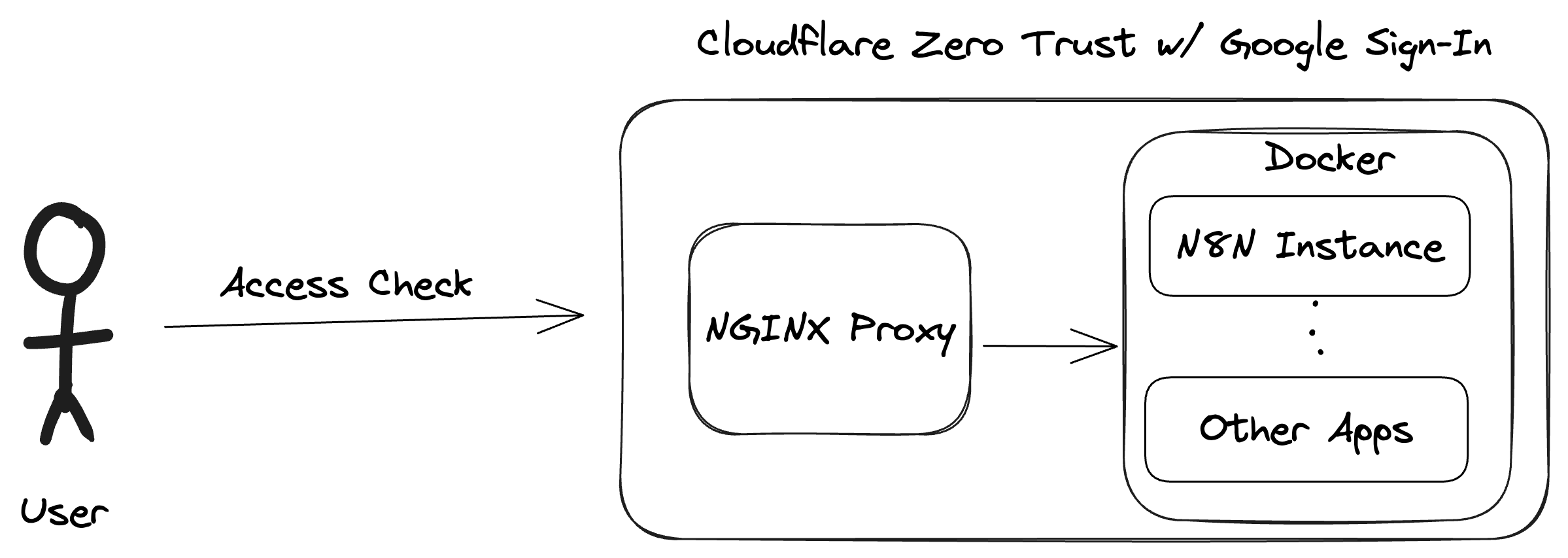
I began using Ollama locally instead of Grammarly for code discussions and ideation. I was delighted when I learned that n8n now supports Ollama, so I connected it via ngrok to expose my local Ollama instance. As I record my daily journal in Notion, I linked it with Ollama to generate a weekly summary of my activities and areas for improvement. Having a detailed journal has made it easier to track my progress and the direction I am heading. However, it is essential to note that the quality of output depends on the data provided; some entries may only contain one line with minimal details, which can make generating meaningful information challenging. To address this, I have started writing more comprehensive entries for future benefits. In the coming months, I will share more findings based on my experiments with data, prompts, and outputs. I also connected n8n with my Discord server where I get the notification, which makes it easier to receive the processed data
Next steps include addressing some chores such as backing up my workflows and writing a script to establish the server setup, as I do not want to lose my increasingly valuable workflows or make migration smooth.